Want to spend the rest of this post, How to Use Linkedin to Sell?
Have you ever considered using Linkedin to market your product or service? I would like to show you how to include Linkedin in your sales strategy in a really effective way.
Nowadays the usual thing is to market our products through various marketing, but do you have the knowledge to attract, interact and convert your contacts efficiently in a social network like Linkedin? In this post, I will show you how to boost sales in this social network with very specific advice.
Read also: Why Now Is the Worst Time for Building Links with Guest post seo backlinks?
At the end of the post, you will have in your hand the keys that until now they had not shown you, whether you still have no experience or if your knowledge is advanced in the marketing on Linkedin.
If you still don’t know Linkedin learn
If you still do not work with Linkedin, I recommend that you start doing it now. These are my tips on how you should use this tool.:
- Generate a good profile. Having a fully optimized profile is the key, a clear and professional photo, a brief description of everything you can offer and guide your profile for the sale of your products, not the hiring managers.
- Post on your profile every day. At least once a day it offers current data related to your sector, it generates an association of your image with the avant-garde and current affairs, you can help yourself from the news section of your sector.
- Be organized Planning your daily performance routine is very important. Determine the time you will spend per day reading updates, publishing or making interesting contacts. Expand your tasks as you evolve within the network.
- Take care of the marketing. Invest in a quality marketing team. They will provide you with the necessary material to attract your leads, this will lead to a greater number of sales. Maintaining the corporate image at all times is paramount.
- The groups are important. You can join up to 50 groups, in them, you can interact with the leads, make interesting publications for them and send them the information that interests you inbound. Reach them personally, never automated.
- SSI index rating (Social sales index). It will depend on creating your personal brand, finding the right people, establishing relationships and interacting with prospects with information.
Use Linkedin Sales Navigator
LinkedIn Sales Navigator is the tool that harnesses the power of the network of more than 610 million LinkedIn users to help sales professionals generate more opportunities through social media sales. These are its main features:
- You can save leads that are not yet interested in buying you but they can be in the future, by saving it you can have all their data and keep track.
- Sales Navigator allows you to synchronize with your CRM system if you use it in your company, this will make your job much easier by being able to control everything from one place.
- Sales Navigator has an app on the mobile that records calls, duration and the time they occur.
- It can also be synchronized with email, an option that allows you to easily manage your leads information.
- It has the ability to save filtered searches that you find interesting because they generate many leads, so you will receive regular emails of all these leads. With the “Previous but not current” filter, you can contact people who have changed jobs, to offer them your product or service as a solution to a lack in their current job.
- Use filters To go directly to the representatives of the companies that interest you you can select the “Recommended Leads” when you put the name of the company in the search bar, so your work will be more effective. The “TeamLink Connections” filter will help you find leads that share a first or second connection with you.
- The leads can be registered with labels, so we make sure to generate groups with the same interests and on which to work together. And we can add notes that are useful to us with information about each lead. Labels and notes will be saved in your CRM.
Marketing strategy Start selling on Linkedin
Selling on Linkedin should not be complicated, but first, you have to consider the following:
- Training of your staff. If you have representatives in your company they should know Linkedin and how to handle it correctly, train them in Sales Navigator.
- The content that is sent is very important. It must be interesting for those who read it, instructive and educational, the Marketing department must be well trained.
- Encourage the best representatives to get more prospects.
If you are already an expert
- Send videos, not texts. We are in a very visual era, with the Linkedin app you will get a more personal contact, the steps to follow to record this video will be: + button, select “video”, record your message (30-60 seconds), send it.
- Go to each buyer person in a different and personalized way, it will help you to have conversation schemes or guides, it is not the same to address the president of a company as the person in charge of HR.
- Try not to share other people’s content, it is important that you generate your own content with your knowledge and personal work. This will position you as an intellectual leader.
- Schedule the publications, this will allow you to publish constantly, controlling not only the quantity but the quality of the content you share.
- If your posts provoke reactions continue with the contact, this will allow you to continue expanding your network, people will remember you when you send an invitation.
- The PointDrive tool allows you to create content packages to share with potential customers.
- Look at the profiles of your contacts before starting a dialogue, their career, the products they use can help you know who is working.
We hope that these recommendations have been of your interest and serve to boost you in the marketing within Linkedin, attract the indicated leads and turn them into effective clients, remember that you will have to discover the strategy that is useful for you.






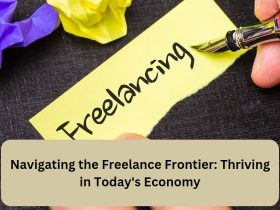



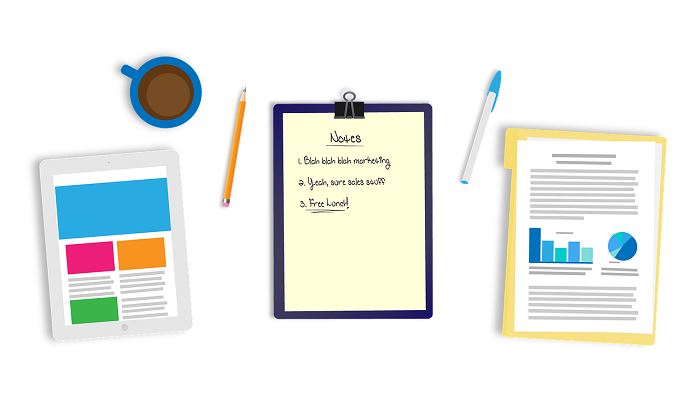





Leave a Reply